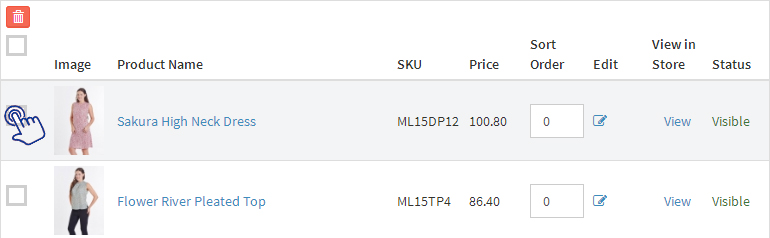Add Featured Products
The products displayed on the homepage of your store are referred to as Featured Products. From entire collection you can display few products as featured products on the homepage of your storefront.
-
Select Products option from the left Menu
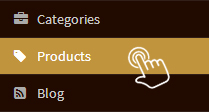
-
Click "Featured Products"
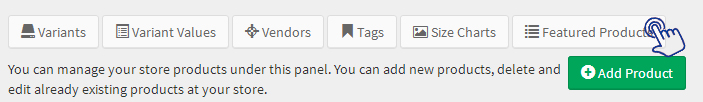
-
Click "Add Featured Products"
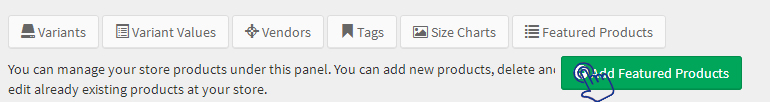
-
Fill below details
- Featured Product Title: Write a title to be displayed above the images of your featured products to be displayed on the homepage of your store.
- Click "Save"
-
Select Category:
Select any category from the drop down menu and all the products added in that particular category will be displayed
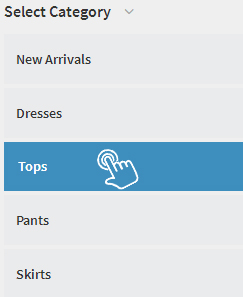
Tick the product checkbox you want to display as featured product on the homepage
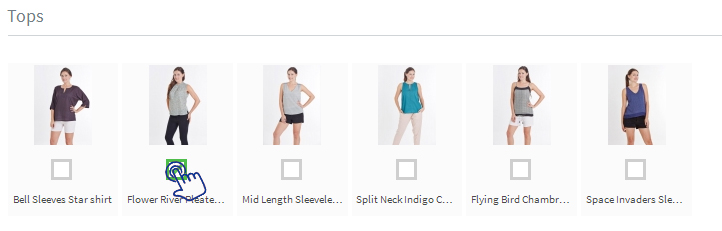
- Click "Submit" and the selected product will be displayed as featured product on the homepage
-
To delete any product as featured product, tick the checkbox and click on the "Delete Icon".