Search Engine Friendly
While adding a product, on product details page you can show the way to reach your product in search results:
Note
Write Meta Title, keyword and description within set character limitsNote
URL automatically gets created when you add any product.-
While adding product, click "Show Details"
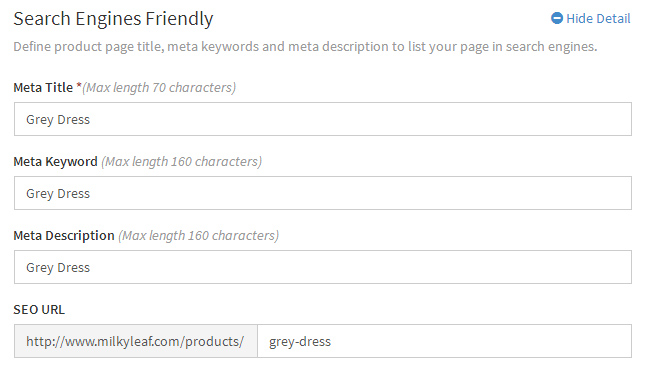
-
Enter a title in Meta Title field in text format. You can write a title having maximum 70 characters. In search results this title will be displayed as a link
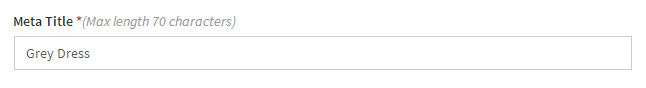
-
Enter keywords in Meta Keyword field. You can write keywords having maximum 160 characters. Keywords are the words that viewers use to search anything on the web
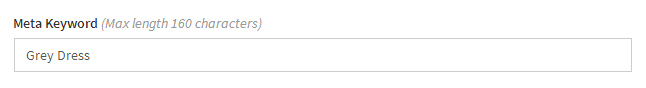
-
Enter a description in Meta Description field. You can write description having maximum 160 characters. Description must include the name of your business and keywords used to search the product or services
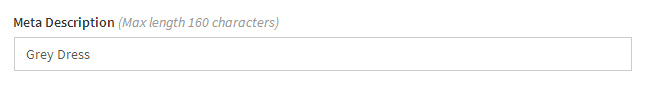
-
Enter a URL in SEO URL field without any space. URL is the page where you want your customers to land for the products or services they are searching for.
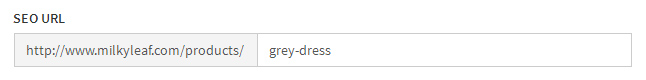
- Click "Save"
