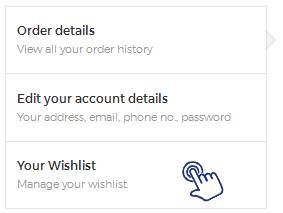Customer Login
The customers who have registered or created account at your store can login and view their details.
The customer can Login by following simple steps below:
-
Click on "Login" at the store.
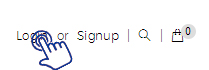
-
Enter Email and Password, then click login.
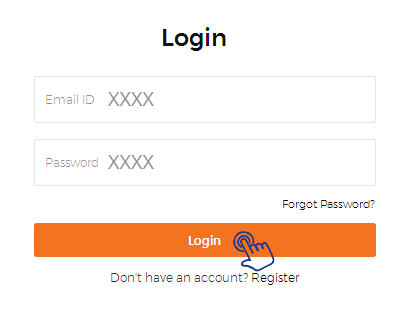
-
Click on "Order History" to view all the details related to the orders placed and status of each order.
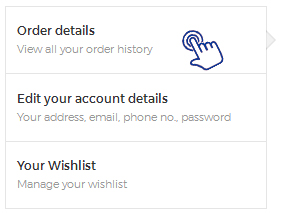
-
Click on "Edit your Account Details" to edit your details like - Address, email, Phone no. and password.
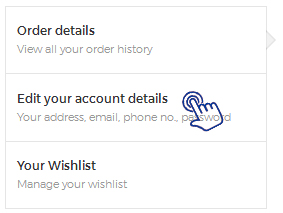
-
Click on "Your Wishlist" to view the products added in your wishlist. The customer can delete any product added in the wishlist by adding a tickmark in the checkbox displayed and click on the delete icon.