Export Customer list in Excel / CSV
CSV stands for Comma Seperated Values. The CSV files are in (.csv) format. All the data related to products, Orders or Customers can be presented in excel format where different columns contains different headings with data. The entries in CSV file are shown by adding comma between different headings in a row like - First Name, Last Name, email, Phone Number, Address and so on. The data related to the headings will also be shown in a row by adding comma between each other.
Data presented in a CSV file
Data preseneted in XLS file
CSV files are very useful for bulk uploading of products, for transferring data from one place to another.
Export Customers to a CSV file:
A customer CSV file contains all data in CSV format related to customers and the same data can be further used to maintain records, send promotional emails in bulk, etc.
To export customers to a CSV file:-
Select Customers option from the left Menu

-
Click on Customer Export CSV.

- Open the CSV file to view customer data.
Export Customers to a XLS file:
A customer XLS file contains all data in Table format related to customers and the same data can be further used to maintain records, send promotional emails in bulk, etc.
To export customers to a XLS file:-
Select Customers option from the left Menu

-
Click on Customer Export XLS.
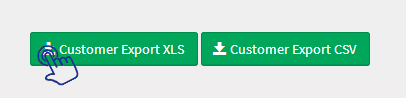
- Open the XLS file to view customer data.
