Images
Product images makes customer see how your product looks like. To display your product from various angles you can upload multiple images of any product. For best results upload images in .JPG file format.
Articles
Add Product Images:
For adding image of a product:
-
Select "Products" option from left Menu
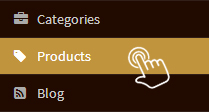
-
Click “Add Products”
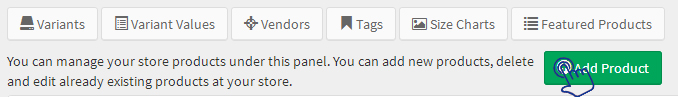
- Scroll down to the "Images" option
-
Click on "Upload Image" icon and select the image you want to display as your product image
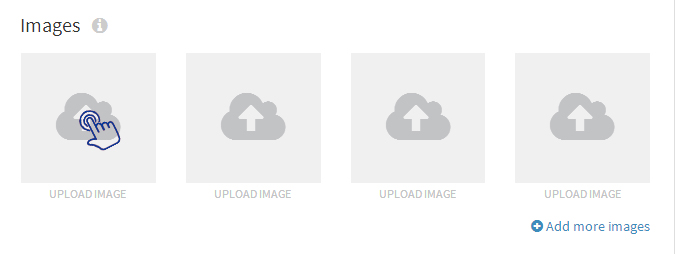
-
Drag and select the size of the image
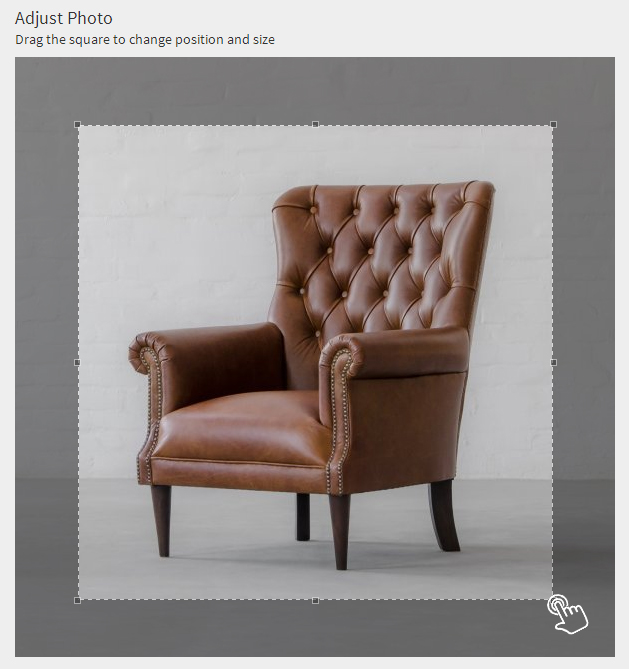
-
Click “Save changes” and the image will be displayed in the admin
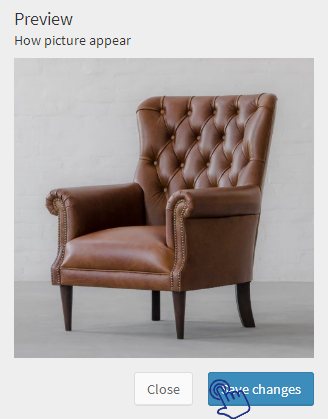
- Click “Save” at the bottom of the page and the image will get added at your storefront.
Note
You can upload upto 12 images of a single product. While adding multiple images of any product, the image selected with Radio Button will be displayed as the main image on the product category page.Other images will be displayed on the product detail page of that product in order they are added in admin.
Add More Images in Existing Product:
For adding more images:
-
Select "Products" option from left Menu
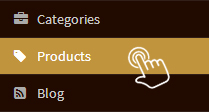
-
Click on “Product Name” and choose a particular product for which you want to add more images
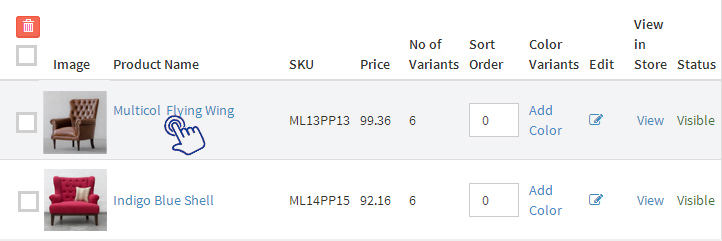
- Scroll down to the "Images" option
-
Click "Add more images" if you have already added four images of any single product

-
Click on "Upload Image" icon and select the image you want to display as your product image
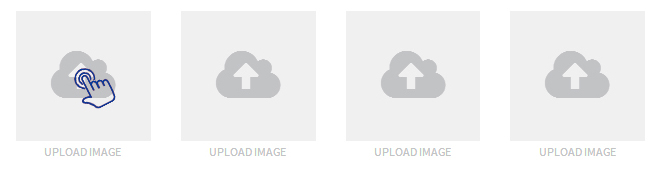
-
Drag and select the size of the image

-
Click “Save changes” and the image will be displayed in the admin
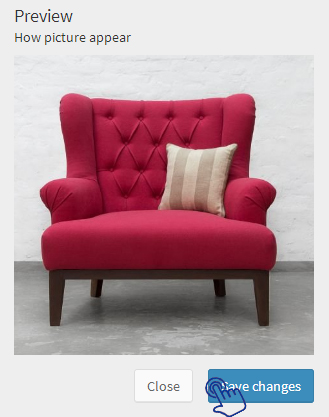
- Click “Save” at the bottom of the page and the image will get added at your storefront.
Add Alt Text in Product Images:
While adding product images, adding alt (alternate) text is very important as it describes the product. Name of the product alongwith it’s image view can be written as product Alt Text. Alt text get’s displayed at the storefront if due to some reason the product image can’t load and appear on the website.
For adding Alt Text:-
Select "Products" option from left Menu
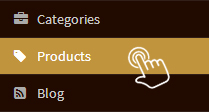
- Click on “Product Name” and choose a particular product for which you want to add Alt Text
-
Add or edit Image Alt Text in the dialog box that appears below the product image

- Click “Save” at the bottom of the page to add Alt Text in product images.
Image Sizes
You can upload images in standard size 2000px X 2000px. The maximum file upload size is 2MB.
Use higher resolution photos to give a professional appearance to your customers.