Shipping Options
Activate multiple shipping options for your customers to choose at the time of checkout from Shopaccino admin. Ship orders using multiple shipping options.
Articles
To Activate Standard Shipping Options at your storefront
-
Select 'Shipping Option' from the left menu
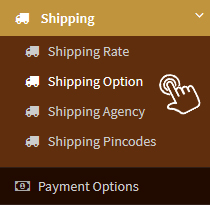
-
Add a tick mark in the checkbox 'Standard Shipping'
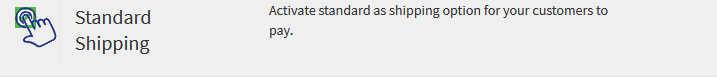
-
Write shipping instructions for your customers
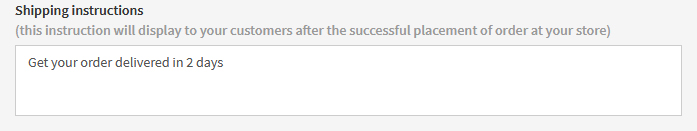
-
Write a number manually to display shipping option
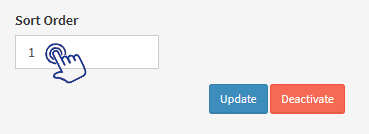
-
Click 'Activate' to enable the shipping option

To Activate Express Shipping option at your storefront
Note
You can provide free Express Shipping option to your customers.
-
Select 'Shipping Option' from the left menu
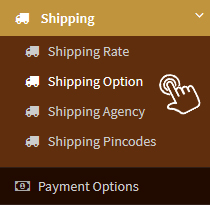
-
Add a tick mark in the checkbox 'Express Shipping'
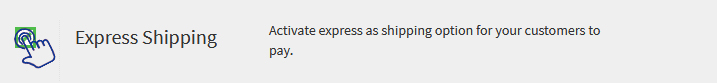
-
Write the additional amount you want to charge if any
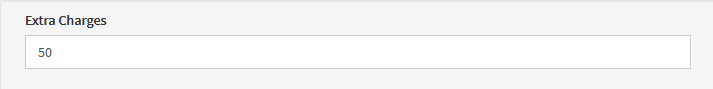
-
Write shipping instructions for your customers
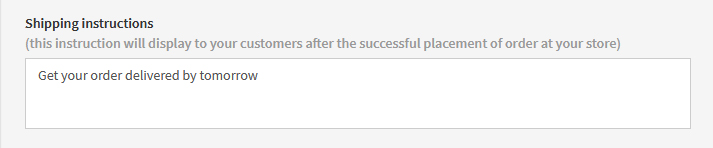
-
Write a number manually to display shipping option
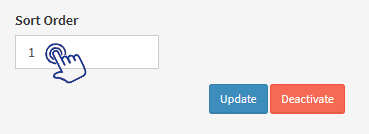
-
Click 'Activate' to enable the shipping option

On this page
