Manage Shipping Delivery Areas
In online business a merchant may be selling many products like Apparels, Jewelry, Furniture, etc. It may not be possible for the merchant to ship products across the globe or in each and every corner of the country. The merchant can restrict shipping of products for certain locations and manage shipping delivery areas from Shopaccino admin.
Caution:
For providing COD payment option to the customers at your storefront, the merchant has to enable COD as a payment option and also enable COD on products from admin.To Manage Shipping Delivery Areas:
-
Select 'Shipping Rate' option from the left menu
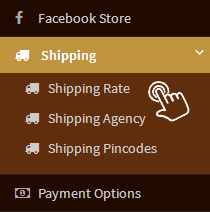
-
Select shipping criteria using radio button
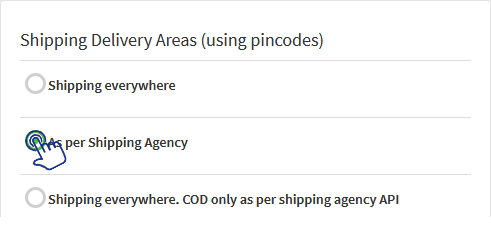
Articles
Shipping Everywhere:
In this shipping criteria, no pin code checking is required. Delivery will be available to all the countries added in different zones. However, COD payment option will be available only for the products on which 'COD on product' is enabled.
As per Shipping Agency:
In this shipping criteria, delivery will be available only at the pin codes serviceable by Shipping Agency. COD payment option will also be available only at the pin codes serviceable by Shipping Agency.
Shipping everywhere. COD only as per shipping agency API:
In this shipping criteria, no pin code checking is required. Delivery will be available to all the countries added in different zones. However, COD payment option will be available only at the pin codes serviceable by Shipping Agency.
My own pin code list:
In this shipping criteria, merchant has to Manage Shipping Pin Codes and delivery will be available only at selected pin codes which have been uploaded by the merchant. COD payment option will also be available at selected pin codes where COD option is enabled.
My own serviceable area list:
In this shipping criteria, delivery will be available only at selected cities, areas and slots. This is more suitable for merchants selling perishable items.
